1. Connect to ServiceTitan
Authentication
ServiceTitan supports OAuth2 - Client Credentials Authentication, detailed in ServiceTitan Documentation
the Authentication Protocols supported by DataStori are listed here.
danger
How do I identify the correct authentication to use?
Write to contact@datastori.io and we will assist you with the API authentication and setup for your source application.
Create a New Source Connection
- In the Sources Tab in DataStori, click on the '+ Add New Source' button and select 'ServiceTitan Connector'.
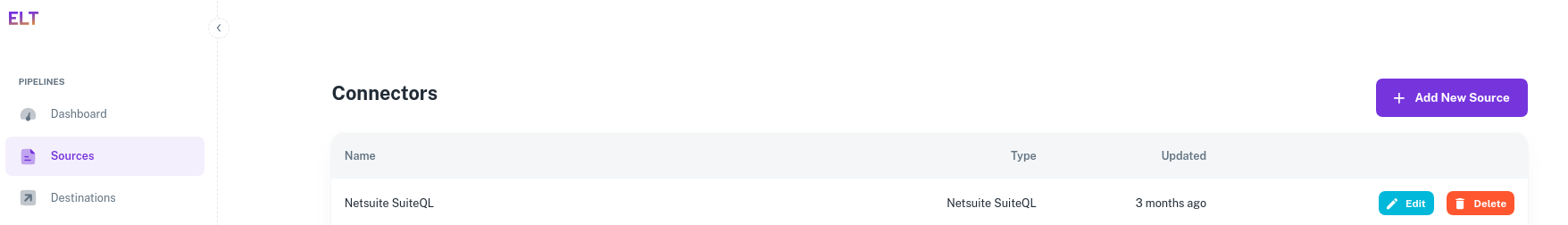
- Fill and submit the connection form. In this example, we name the new source as 'ServiceTitan-Prod'.
The values requested in the form are provided by ServiceTitan upon enabling API authentication.
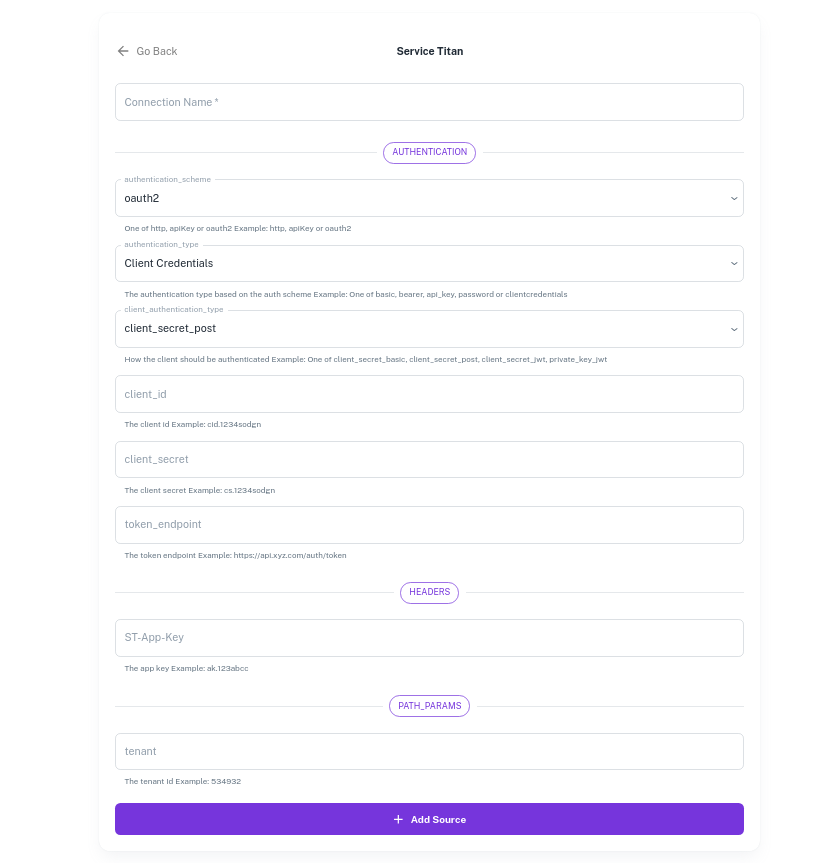
info
The credentials entered by users are encrypted and stored in DataStori. They are not verified at this stage, but when the pipelines run in the customers' environment.